J2SE 1.4 Preferences API
By Jeff Brown, OCI Senior Software Engineer
September 2001
Introduction
Starting with J2SE 1.4, the standard set of APIs will include the Preferences API made up of classes and interfaces in the java.util.prefs package.
The Preferences API has been designed to provide a platform-independent interface for storing preferences data. This article explores the Preferences API as it is implemented in the J2SE 1.4 Beta 2.
Note that some details of the implementation may change in the final release of J2SE 1.4.
Preferences Overview
The Preferences API allows preference data to be divided into two categories: System preferences and User preferences. It is left to the application developer to categorize each preference into one of these.
Generally system preferences include system-wide attributes, such as port numbers and other data that should be shared by all users of the system. User preferences include things like font or color preferences that may be user dependent.
Each of the two preference categories are structured as a hierarchical tree to allow for fine-grained organization of the data.
For example, under either of the two preferences trees there might be a hierarchy like apps/JAsteroids/HighScores/ or apps/JAsteroids/ScreenPreferences/.
In this case, the "apps" node is the parent node to the "JAsteroids" node, and the "JAsteroids" node is the parent node to both the "HighScores" node and the "ScreenPreferences" nodes.
Any node in a preference tree may contain other nodes and may contain preference data. The types of data that can be stored as preferences are as follows:
intfloatlongdoublebooleanbyte[]String
The API
Retrieving A Preferences Object
An instance of java.util.prefs.Preferences represents a particular node in one of the two preference trees.
As Preferences is an abstract class, an instance may not be created directly but instead should be retrieved from one of the static methods in the Preferences class.
// retrieve a reference to the root of the user preferences tree
Preferences userPreferencesRoot = Preferences.userRoot();
// retrieve a reference to the root of the system preferences tree
Preferences sysPreferencesRoot = Preferences.systemRoot()These methods return references to the root node of the user preference tree and the system preference tree respectively.
There are two other static methods in the Preferences class that return a Preferences instance: Preferences.userNodeForPackage(Object) and Preferences.systemNodeForPackage(Object).
These methods return a Preferences instance that is associated with the argument's package.
- package com.ociweb.preferencestest;
-
- import java.util.prefs.*;
-
- public class PreferenceTestFrame extends JFrame {
-
- // A reference to Preferences object
- private Preferences myPreferences = null;
-
- public PreferenceTestFrame() {
- super("Preferences Test Window");
-
- // Obtain a references to a Preferences object
- myPreferences = Preferences.userNodeForPackage(this);
- }
- }
This PreferenceTestFrame class is defined to be in the com.ociweb.preferencestest package. The call to Preferences.userNodeForPackage(this) returns a Preferences object that is associated with the com/ociweb/preferencestest/ node in the user preferences tree. If that node does not exist it will be created.
Two instance methods in the Preferences class that return references to other Preferences objects are parent() and node(String).
The parent() method returns a Preferences object that is associated with the parent node of the node on which the method was called. This method returns null if called on one of the root nodes.
The node(String) method returns a Preferences object associated with some node relative to the node the method was called on.
For example, if the Preferences object P1 is associated with the apps/JAsteroids/ node, then a call to P1.node("ScreenPreferences/") returns a Preferences object associated with the apps/JAsteroids/ScreenPreferences/ node.
If the requested node does not exist, it will be created.
Storing And Retrieving Data
Each piece of preference data stored using the Preferences API is stored in a particular node in one of the two preference trees and has a String key associated with it which must be unique within that particular node of the tree.
There are 7 "get" methods and 7 "put" methods in the Preferences class, 1 method for each of the valid preference types.
int getInt(String key, int default)float getFloat(String key, float default)long getLong(String key, long default)double getDouble(String key, double default)boolean getBoolean(String key, boolean default)byte[] getByteArray(String key, byte[] default)String get(String key, String default)
void putInt(String key, int value)void putFloat(String key, float value)void putLong(String key, long value)void putDouble(String key, double value)void putBoolean(String key, boolean value)void putByteArray(String key, byte[] value)void put(String key, String value)
Each of the "get" methods accepts a default value. This value will be returned if the specified key does not exist at that particular node. +
The keys() method returns an array of String objects that includes all of the keys stored at that particular node.
Note the absence of support for storing arbitrary objects and collections of objects. The API is designed to support simple data, not complex objects.
A simple collection of attributes could be stored as a tokenized String. For example, if an application needs to store the location and size of a window, the application could store 4 separate pieces of data (x-location, y-location, width, and height) or the application could store a tokenized String that contains all 4 pieces of data, and that String would need to be parsed after being retrieved.
- package com.ociweb.preferencestest;
-
- import java.awt.event.*;
- import java.util.prefs.*;
- import javax.swing.*;
-
- /**
- * A frame to test some basic functionality in the Preferences API
- *
- * @author Object Computing Inc.
- */
- public class PreferenceTestFrame extends JFrame {
-
- // A reference to a Preferences object
- private Preferences myPreferences = null;
-
- // Default values for this frame's preferences
- public static final int DEFAULT_WINDOW_X = 50;
- public static final int DEFAULT_WINDOW_Y = 50;
- public static final int DEFAULT_WINDOW_WIDTH = 300;
- public static final int DEFAULT_WINDOW_HEIGHT = 100;
-
- // Keys for this frame's preferences
- public static final String WINDOW_X_KEY = "TEST_WINDOW_X";
- public static final String WINDOW_Y_KEY = "TEST_WINDOW_Y";
- public static final String WINDOW_WIDTH_KEY = "TEST_WINDOW_WIDTH";
- public static final String WINDOW_HEIGHT_KEY = "TEST_WINDOW_HEIGHT";
-
- public PreferenceTestFrame() {
- super("Preferences Test Window");
-
- // Obtain a references to a Preferences object
- myPreferences = Preferences.userNodeForPackage(this);
-
- // Retrieve the location of the frame from the Preferences object
- int windowX = myPreferences.getInt(WINDOW_X_KEY, DEFAULT_WINDOW_X);
- int windowY = myPreferences.getInt(WINDOW_Y_KEY, DEFAULT_WINDOW_Y);
-
- // Retrieve the size of the frame from the Preferences object
- int windowWidth =
- myPreferences.getInt(WINDOW_WIDTH_KEY, DEFAULT_WINDOW_WIDTH);
- int windowHeight =
- myPreferences.getInt(WINDOW_HEIGHT_KEY, DEFAULT_WINDOW_HEIGHT);
-
- // Set the size and location of the frame
- setBounds(windowX, windowY, windowWidth, windowHeight);
-
- addWindowListener(new WindowAdapter() {
- public void windowClosing(WindowEvent we) {
- exitApp();
- }
- });
- }
-
- private void exitApp() {
- // Save the state of the window as preferences
- myPreferences.putInt(WINDOW_WIDTH_KEY, getWidth());
- myPreferences.putInt(WINDOW_HEIGHT_KEY, getHeight());
- myPreferences.putInt(WINDOW_X_KEY, getX());
- myPreferences.putInt(WINDOW_Y_KEY, getY());
- System.exit(0);
- }
-
- public static void main(String[] args) {
- new PreferenceTestFrame().show();
- }
- }
This application exercises the Preferences API by storing its window size and location as preferences and then retrieving them each time the application is executed so the window is restored to its previous location.
The Preferences object is retrieved by calling Preferences.userNodeForPackage(this) so the data will be stored at the com/ociweb/preferencestest/ node in the user preferences tree.
This implementation stores each of the window attributes as a separate preference. Alternatively, the implementation could have combined all of these pieces of information into a String formed something like <x-location>:<y-location>:<width>:<height>.
Where Is The Data?
The details about where the data is actually stored may vary from platform to platform.
Each of the static methods in the Preferences class that returns a Preferences object are relying on a factory that creates the Preferences object. This factory is some concrete implementation of the java.util.prefs.PreferencesFactory interface.
The name of the concrete factory class to use is specified by the java.util.prefs.PreferencesFactory system property. The documentation explicitly states that this is not part of the specification and is subject to change in future releases.
On Linux, the value of this system property is java.util.prefs.FileSystemPreferencesFactory, so the Preferences API will use an instance of that class whenever an instance of Preferences is requested via one of the static methods in the Preferences class. This particular implementation stores all of the preference data in files on the file system.
On Windows 2000, the value of this system property is java.util.prefs.WindowsPreferencesFactory. This implementation stores all of the preference data in the Windows Registry. Specifically, system preferences are stored under HKEY_LOCAL_MACHINE\SOFTWARE\JavaSoft\Prefs and user preferences are stored under HKEY_CURRENT_USER\Software\JavaSoft\Prefs.
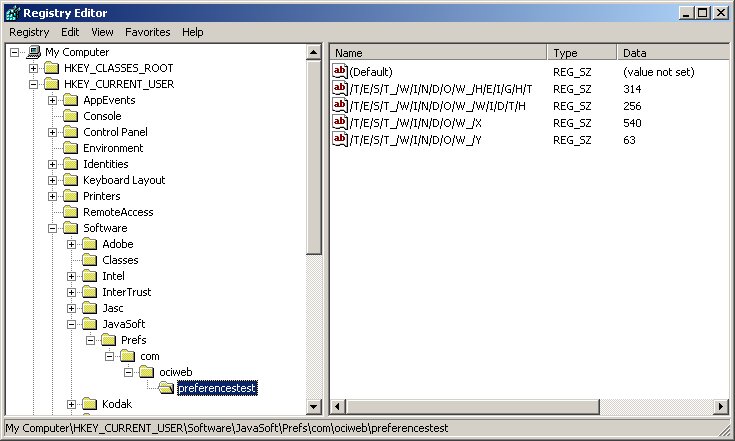
This screen shot shows the data stored by the PreferenceTestFrame application shown above. Of course the application code makes no references to the Windows Registry. The application is written to the standard Preferences API.
There are facilities built into the Preferences API to allow preference data to be exported and imported to and from an eXtensible Markup Language (XML) file.
- <?xml version="1.0" encoding="UTF-8"?>
-
- <!DOCTYPE preferences SYSTEM 'http://java.sun.com/dtd/preferences.dtd'>
-
- <preferences EXTERNAL_XML_VERSION="1.0">
- <root type="user">
- <map ></map>
- <node name="com">
- <map ></map>
- <node name="ociweb">
- <map ></map>
- <node name="preferencestest">
- <map>
- <entry key="TEST_WINDOW_WIDTH" value="256" ></entry>
- <entry key="TEST_WINDOW_HEIGHT" value="314" ></entry>
- <entry key="TEST_WINDOW_X" value="540" ></entry>
- <entry key="TEST_WINDOW_Y" value="63" ></entry>
- </map>
- </node>
- </node>
- </node>
- </root>
- </preferences>
This XML was created by calling the exportSubtree(OutputStream) method on an instance of Preferences that was associated with the root of the user preference tree. These are the same preferences reflected in the Windows Registry screenshot shown above.
The exportSubTree(OutputStream) method exports any particular node and all of its sub-nodes in the tree. The exportNode(OutputStream) method exports a particular node and does not include any of its sub-nodes. Each of those methods are instance methods as they operate on a particular node in the tree.
The static method importPreferences(InputStream) in the Preferences class imports preferences from an XML source and adds those preferences to the appropriate preference tree. If any of the nodes represented in the XML do not exist in the preference tree, they are created.
Comparing With Property Files
Without the Preferences API, many applications have taken advantage of Java Property files for storing simple data like that accounted for by the Preferences API.
In comparison to using Property files, the Preferences API provides a more robust mechanism for organizing data without introducing complexity. For example, Property files do not provide any easy way to group data hierarchically. This flexibility is built into the Preferences model. Property files are dependent on a file system, which may not exist on every platform with a Java VM, for example a cellular telephone.
There is nothing about the Preferences API that depends on a file system. For platforms without a file system, an implementation of java.util.prefs.PreferencesFactory could be developed that stores the data using whatever mechanisms are appropriate for that platform.
Summary
The Preferences API provides a nice interface for storing application preferences in a platform-independent way. While the details about the storage of the data vary from platform to platform, the application code is as portable as any other Java code.
This article has been written as of J2SE v1.4 beta 2. Keep an eye out for changes that may be made to the API before the final release of v1.4.
Software Engineering Tech Trends (SETT) is a regular publication featuring emerging trends in software engineering.
